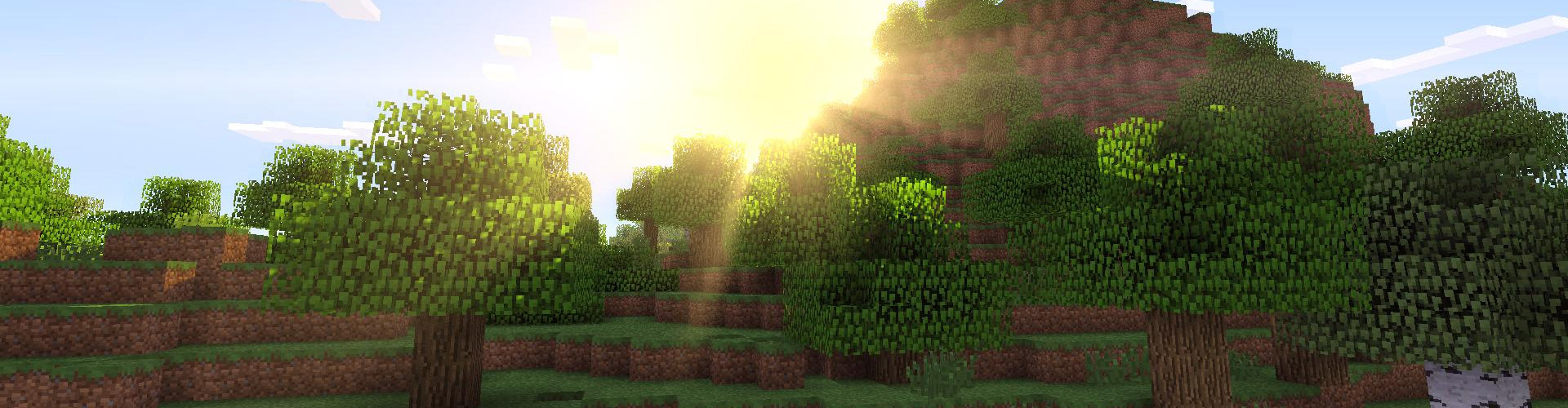
 Crosshair Change
by OrangeMarshall
Crosshair Change
by OrangeMarshall
By default the hotkey is P, but you can set it in the controls to whatever you want! In your current resource pack navigate to "assets/minecraft/textures/gui" and you can see an already existing file called "icons.png", this includes the texture for the crosshair. Now you simply add more files to that folder, but all of them have to start with "icons", so e.g. "icons2.png", "icons_1337.png" or "iconsblameaka.png". It will cycle through all of those files and change it to the crosshair those files contain! Note: It does not yet support resourcepacks that are .zip files. You have to extract it and make sure that you selected that folder in your resourcepack options ingame and not the .zip file!
Credits: OrangeMarshall
Url: https://hypixel.net/threads/forge-crosshair-change-mod.530378/
| Name | Size | Times seen | First seen | Last seen | Times installed | First installed | Last installed | Times uninstalled | First uninstalled | Last uninstalled | Link | ||
|---|---|---|---|---|---|---|---|---|---|---|---|---|---|
crosshair change-2.0.jar |
16267 |
30696 |
2016-09-21 |
2024-06-08 |
663 |
2016-12-28 |
2024-03-06 |
253 |
2017-01-31 |
2021-05-11 |
Minecraft 1.8.9
|
||
crosshair_change-2.0.zip |
16075 |
95 |
2017-09-24 |
2021-01-24 |
4 |
2017-09-24 |
2021-01-24 |
1 |
2017-11-02 |
2017-11-02 |
Minecraft 1.8.9
|
||
crosshair_change-2.0.zip |
23419 |
673 |
2017-12-27 |
2018-12-31 |
8 |
2017-12-27 |
2018-05-20 |
3 |
2018-01-27 |
2018-03-25 |
Minecraft 1.8.9
|